Kirisun DMR System Connection Settings
AIS Interface
The DMR Application Interface (AIS) is a SIP based interconnection for DMR Tier II and Tier III radio network voice and data communications. AIS Interface specification is developed by DMR Association. Being level 2 member of DMR Association, Walkie Labs LLC is authorized to develop solutions based on AIS Interface.
Kirisun DMR Networks are controlled by WalkieFleet server via AIS protocol.
Kirisun DMR Networks are controlled by WalkieFleet server via AIS protocol.
Features
- WalkieFleet server can connect multiple Kirisun DMR networks via AIS Gateway
- Private and group voice calls between WalkieFleet and DMR subscribers
- Location Tracking
- Text Message Exchange
- Call Alert
- Radio Check
Prerequisites
- WalkieFleet Kirisun DMR connection license is required to enable connection to Kirisun DMR system
WalkieFleet DMR Connection Diagram
All Kirisun DMR connection settings are done in Server Manager.
Kirisun DMR Connection Settings
WalkieFleet server can connect multiple Kirisun AIS gateways embedded into the repeaters to control DMR fleets.
Open Server Settings window / DMR tab to manage Kirisun DMR connection settings.
Open Server Settings window / DMR tab to manage Kirisun DMR connection settings.
Kirisun DMR Connection Properties
General tab
- Default Radio ID – Radio ID used by default to identify activities done from WalkieFleet to DMR system. This Radio ID is used if no other Virtual Radio ID is assigned to dispatcher or WalkieFleet user making call to DMR fleet.
- Server SIP IP – IP address used by WalkieFleet server to connect to AIS Gateway
- Server SIP Port – UDP Port used by WalkieFleet server to connect to AIS Gateway
- Gateway IP – IP address of AIS Gateway
- Gateway Port – Port used by AIS Gateway to accept SIP connections
- Codec – Codec implemented in AIS Gateway
- RTP Port Range – Range of UDP ports used by WalkieFleet server to accept voice data from AIS Gateway
Note! Default Radio ID should be unique in scope of all radio IDs assigned to DMR subscriber units.
Groups tab
List of groups available to WalkieFleet server for voice communication through AIS Gateway.
- Group ID – Group ID as it is defined in DMR system
- Slot – slot number
Presence Check tab
Enable presence check to track DMR user online/offline state.
- Radio Inactivity Timeout – Radio Check is sent to a radio if it presents no activity along inactivity timeout
- Presence Check Interval - Minimal time interval between radio checks. To eliminate radio channel stuck, WalkieFleet server does not send radio checks more frequently than specified in Presence Check Interval
- Presence Check Attempts - Number of attempts to send radio check to certain radio. In case of no response, server stops checking radio presence and supposes it to be offline
Group Association
DMR group becomes available in a WalkieFleet network when it is associated with certain WalkieFleet group.
Open Network Settings Window and add or open properties of a group to be associated with DMR group.
Open Network Settings Window and add or open properties of a group to be associated with DMR group.
Switch to DMR tab and select corresponding DMR group.
Assign DMR Radio ID to WalkieFleet user
WalkieFleet user can be assigned with Virtual Radio ID representing one in DMR network.
Virtual Radio ID is assigned in user properties window / DMR tab
Virtual Radio ID is assigned in user properties window / DMR tab
Assign DMR Radio ID to WalkieFleet Dispatcher
WalkieFleet dispatcher can be assigned with Virtual Radio ID representing one in DMR network.
Virtual Radio ID is assigned in dispatcher properties window / DMR tab
Virtual Radio ID is assigned in dispatcher properties window / DMR tab
DMR Subscribers
DMR Subscribers may appear in user list of mobile client and dispatcher application with definite names. List of DMR subscribers is managed on DMR tab of Network Settings window.
Repeater Settings
Repeater Local IP must correspond to Gateway IP setting in Kirisun DMR connection properties in WalkieFleet Server Manager.
Repeater Listen Port must correspond to Gateway Port setting in Kirisun DMR connection properties in WalkieFleet Server Manager.
Settings on Kirisun radio terminal must be done for proper operation of presense service in WalkieFleet (Online/Offline radio state).
Define status messages for Radio On and Radio Off events.