How to use the Scan Mode
WalkieFleet client being in scan mode can listen and talk to the list of groups defined in the scan list which is assigned in the user properties. Scan mode only makes sense when the client normally have some group set as selected. In this case, switching to scan mode, allows the client to listen and talk to extra groups in addition to the selected one. When no group is set as selected, scan mode doesn't make any effect.
Scan Lists
Use the Server Manager / Network Settings / Scan Lists tab to add the scan lists
Assign the scan list to a user
Switching to the Scan Mode in the client user interface
Assigning the hardware key for starting and stopping the scan mode using OTAP / Key Mapper in the dispatcher